Digging out an old Word97 document at work, I loaded it up into Word 2K. It displayed fine, but I noticed an embedded Draw98 diagram in it that needed updating. Double-clicked, it produced an error to the effect that it wasn’t going to happen ‘cos Draw98 wasn’t on the machine. Okay. Right-click… ah… it can convert it to something else… choose that, and what do I see but this:
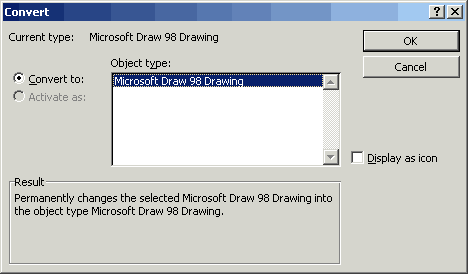
Very handy, eh? And if you’re wondering, clicking OK got the error again. Pretty sloppy from a coding point of view.
I did a bit of digging and found an MSKB article which said no problem, just install Draw98 again… and even a handily placed link to it.
Click, download, run. Nup. It wants an Office 97 application on the machine to install! Triffic. And all this recommended in a KB article purporting to apply to Word 2K.
The article also suggests digging into your archive for Word 2, for a copy of Draw (that’d be 16 bit, surely? Eugh!)
If you don’t have 10 year old floppies hanging about, you can also get at the picture and edit it in Word’s Picture Editor. Not as good for this particular drawing, but it might have to do if I can’t do it any other way.
Or else re-do it from scratch in Visio…
