Hey there Mac geeks: a question.
I’ve got BootCamp running on my Mac Pro, and can get the menu for OSX vs Windows… but only if I remember to hold down the Alt key while booting.
What’s the best way to get this to appear (with a timeout, preferably) automatically?
It doesn’t look like BootCamp will do it.
Two alternative boot menus appear to be
and rEFInd
Any recommendations, or other suggestions?
(To clarify: I want to keep OSX as the default, but I want the computer to prompt — without having to hold down the Alt key at a specific time — to visibly allow the user to override it. Like Windows does with its boot menu when you have multiple operating systems installed.)
Update: Via Twitter, one vote for rEDInd, and a bunch of unhelpful comments asking me why I’d want to boot a Mac into Windows :-/

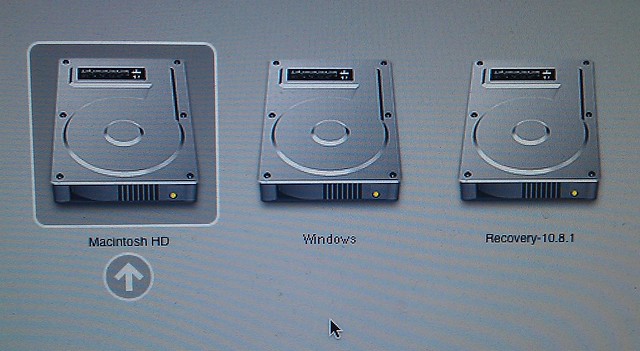
I use rEFit to boot into Linux by default on my Mac. I’m quite happy with it; I installed it, configured it, and it works brilliantly. To boot into MacOS by default you won’t even need to configure it. Peace of cake, and not a single bug in the nearly five years I’ve had this computer.
(The real question is, why would anyone want to boot into MacOS on a Mac? Their hardware is nice and competitive, but their operating system operates you.)
Thanks @Felix. I ended up with rEFInd; I gather it’s a fork from rEFIt. It seems to work okay; I did need to adjust it to delay a couple of seconds before scanning for bootable drives; I think the drive I have Windows on was taking an extra second to spin up.
One catch; I have a third drive from a dead Windows machine in there as well, and it detects that and adds an unnecessary Windows option to the menu. Haven’t yet figured out how to hide that; the config to not scan particular partitions doesn’t seem to be working for me. No biggie; will ask via the rEFInd forums at some stage for help.
On a tangent somewhat, and I don’t understand these things much, but I do find it strange that the PowerPC was invented (and I do remember those days) and trumpeted as the solution to the compatibility problems facing users of personal computers. It was supposed to be compatible with everything. But a PowerPC Mac (which I have – a G4) can’t run Windows. And a newer Intel Mac can run Windows. So we had to move away from the device that was designed to do everything, so that we could do everything. Or have I misinterpreted things?
@Philip, interesting point. According to Wikipedia, Windows 3.51 and 4.0 were released for PowerPC, but they gained virtually no application support from developers, and Microsoft pulled support for the platform pretty quickly. http://en.wikipedia.org/wiki/PowerPC
(Windows 4.0 was pretty good. Worth a try finding it and getting it to run?)