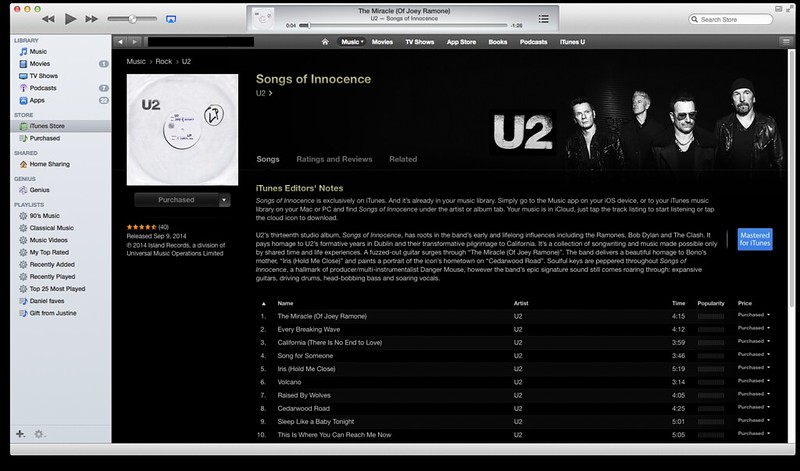So you don’t want to splash out on a new iWatch or iPhone, but you do want that new U2 album that’s free on iTunes until 14th October?
The instructions (for Mac or PC itunes) say:
On your Mac or PC, open iTunes, then select the Albums tab. Select Songs of Innocence. Select a track to listen or click the iCloud icon to download.
What they don’t tell you is what to do if it’s not showing there. In my case, it wasn’t. It also wasn’t in Purchased, and although I could see it in the iTunes Store (and play previews), the iCloud icon wasn’t appearing.
The answer is you need to switch on the option to see iCloud purchases:
Preferences / Store / Show iTunes in the Cloud purchases
Then it should appear in the Albums tab.
With thanks to Sam Wilkinson on Twitter
Update 2014-09-16: For those who aren’t as keen on U2, Apple has now published an article on how to remove the album from your iTunes:
Remove iTunes gift album “Songs of Innocence” from your iTunes music library and purchases