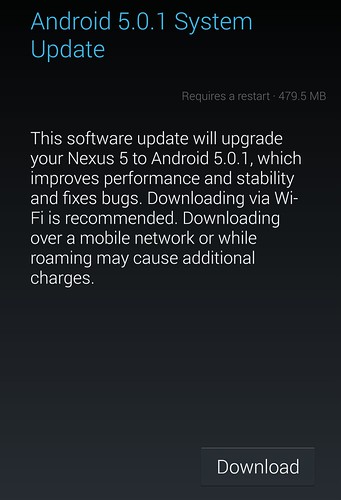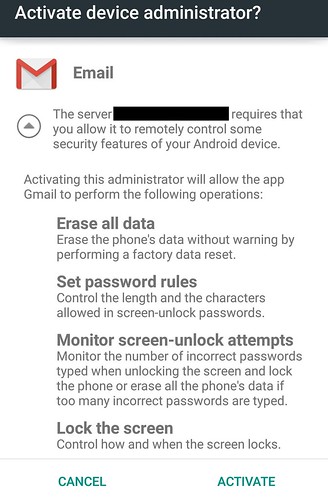My Google Nexus 5 finally received the Android 5 update… well, the notification for it at least.
Eventually I decided to upgrade it.
Good stuff
Easy upgrade.
It seems pretty speedy on the Nexus 5.
Some good, useful functionality, like priority contacts (who it looks like can be set to ring when nobody else does — something I’ve used an app called Auto Ring for in the past, which still seems to work). Beware though, “Priority” apparently means low battery alerts are allowed to make sounds. Didn’t appreciate being woken up by that.
Better links from contacts to recent activity such as calls and texts.
Torch. Wasn’t there before.
Google Fit… it turns out this is compatible with Android 4. I hadn’t seen it, but it added itself with the upgrade. Quite neat, I’ve been tracking my steps.
Bad stuff
The new look may take some getting used to. I don’t understand why they’ve got rid of most of the lines between things. The keyboard is now one big lump, with no distinguishing lines between the virtual keys.
Gmail now handles the stuff that used to go through the email app, such as Exchange ActiveSync. I find that a bit painful, as I liked to keep my work/Exchange email separate from my Gmail.
Worse, it now enforces Exchange’s device restrictions (did Android 4 do this? I don’t recall that it did). This includes scary things like the ability to wipe your device if you get your password wrong too many times. Given how apps sometimes go crazy polling the server when the password changes, I’m not sure I trust it with this power.
I ended up deleting the Exchange account from Gmail. It wasn’t easy — you can’t simply remove the account. It turned out the way to do it was via Settings / Security / Device Administrators. Turning that back off forces the accounts relying on it to be removed.
I might need to find a new Exchange app. Touchdown looks good — They do a good job of hiding much it costs (appears to be US$20 after a month’s trial), but it looks like a good Exchange app that limits security restrictions to itself, not the whole phone. CloudMagic also appears to work okay, but has a completely free option, as well a paid (US$4.99/month) option.
More as I explore the new version.
I’m really liking Google Fit. Sure, it doesn’t track very much information, but I gather the Nexus 5 has a pedometer built in, so it’s nice to be able to see some results from it.
Response times seem to be a little bit slower, going onto the home screen, but nothing worth worrying about (yet).