Wikipedia is now blacked-out for 24 hours.
Note that at the time of writing, clicking the “Learn more” link takes you to a page that momentarily has more information, but then itself gets blacked-out. D’oh. I’m guessing they’ll fix that soon.
I’m guessing the Google Cache will get a good workout in the next 24 hours. To use it, search Google as normal; look for the Wikipedia link, and click the right button [1] to make the cache preview appear, then click the “Cached” link [2] to look at it in full size.


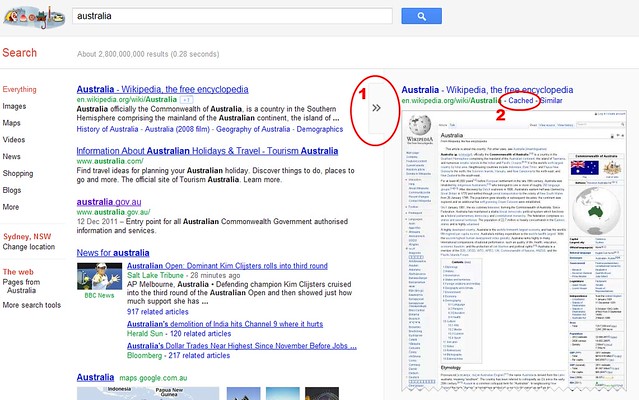
You can still access Wikipedia on mobile devices, or if you disable javascript in your browser.
This was a deliberate thing for access ‘in an emergency’.
But the wiki is still accessible if you turn your browser JavaScript off and refresh the page..
But how many people know how to turn off Javascript?