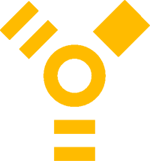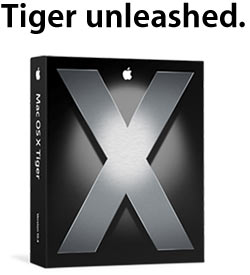Following my post about Apple/Intel rumours it’s now possible to confirm that the rumours are true:
Steve Jobs made it official at the keynote to the Apple World Wide Developers Conference today. Apple will be using Intel CPUs starting June 2006, and a complete transition will be done by 2007. Steve confirmed that for the past 5 years, Mac OS X for Intel has been in development, and Steve even did the whole keynote using an Intel-based system. As for Mac apps, Coca apps will require small tweaks; Carbon apps will require more tweaks; Metrowerks apps need to be recompiled using Xcode (version 2.1 was released today). Developers can then create a “universal binary” that can run on both PowerPC and Intel. Apple will also ship Rosetta, which will allow users to run PowerPC apps on Intel Macs. – MacAddict
The move marks a major shift for Apple, which has long relied on PowerPC chips from IBM to drive its computers. To help with the switch, Apple also announced the availability of a Developer Transition Kit, consisting of an Intel-based Mac development system along with preview versions of Apple’s software, which will allow developers to prepare versions of their applications which will run on both PowerPC and Intel-based Macs.
“Our goal is to provide our customers with the best personal computers in the world, and looking ahead Intel has the strongest processor roadmap by far,†said Steve Jobs, Apple’s CEO. “It’s been ten years since our transition to the PowerPC, and we think Intel’s technology will help us create the best personal computers for the next ten years.â€
“We are thrilled to have the world’s most innovative personal computer company as a customer,†said Paul Otellini, president and CEO of Intel. “Apple helped found the PC industry and throughout the years has been known for fresh ideas and new approaches. We look forward to providing advanced chip technologies, and to collaborating on new initiatives, to help Apple continue to deliver innovative products for years to come.†MacWorld
The move is being seen as a big gamble for Apple strategy, and a boost to Intel at the expense of IBM.
It ends a decade-long relationship between Apple and IBM, which have recently wrangled over supply problems. BBC News Online
So, it’s official. I guess Mac and PC users can both join in on whether Intel chips are the best. What’s next? Would AMD ever get a look in? Is there any way back for IBM? Ironic, that they are making chips for Microsoft now?
What do you think?