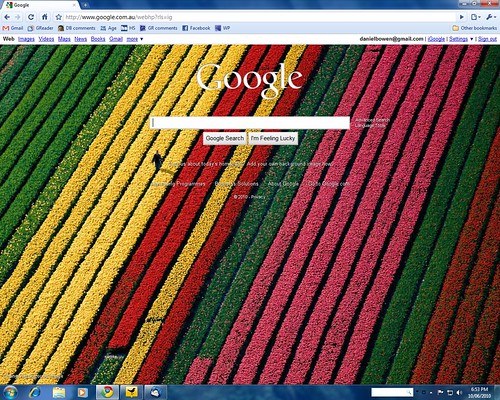Google’s introduced custom background images for its plain search page.
You know what? I find it annoying. It’s just slowing down the page, and making it less readable.
And the clincher is… you can’t turn it off! Initially there’s a very well-concealed link at the bottom left to do it, but once you take a look at the options and try it out, that becomes a “Change background image” option, and there’s no way to remove it completely.
I’ve also seen it momentarily change to a “Remove background” link, but it doesn’t work — instead it changes back to a default picture.
Seriously, if I wanted this kind of crap, I’d use Bing.
Under Editor’s Picks, there is an option for a white background (as well as other colours), but choosing white is not very readable, because the writing has also been changed to white, with a grey shadow. For now, I’ve switched it to the blue one, which isn’t excessively bad, but I’d like it gone completely.
Mashable has found there are a couple of not-very-convenient ways to turn it off:
Go to http://www.google.com/webhp?hl=all
or use HTTPS, eg https://www.google.com/
Attn: Google, by all means offer this as an option, but for heaven’s sake provide an easy way to turn it off.
Update: Google blog post about this (via Richard Thornton.)
Update 8am Friday: They’ve fixed the bug, so the Remove Background Image link now works. As this update notes: Due to a bug, the explanatory link did not appear for most users. As a result, many people thought we had permanently changed our homepage, so we decided to stop today’s series early.
Call me crazy, but maybe they should have tested it properly before turning it on. (Thanks again Richard)