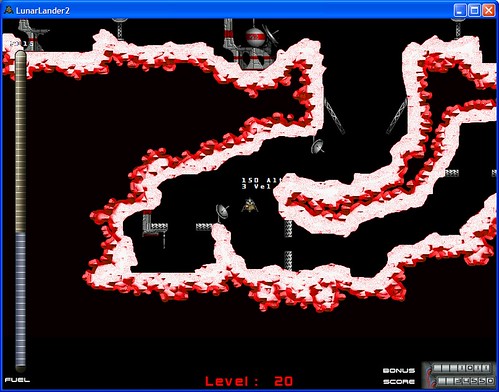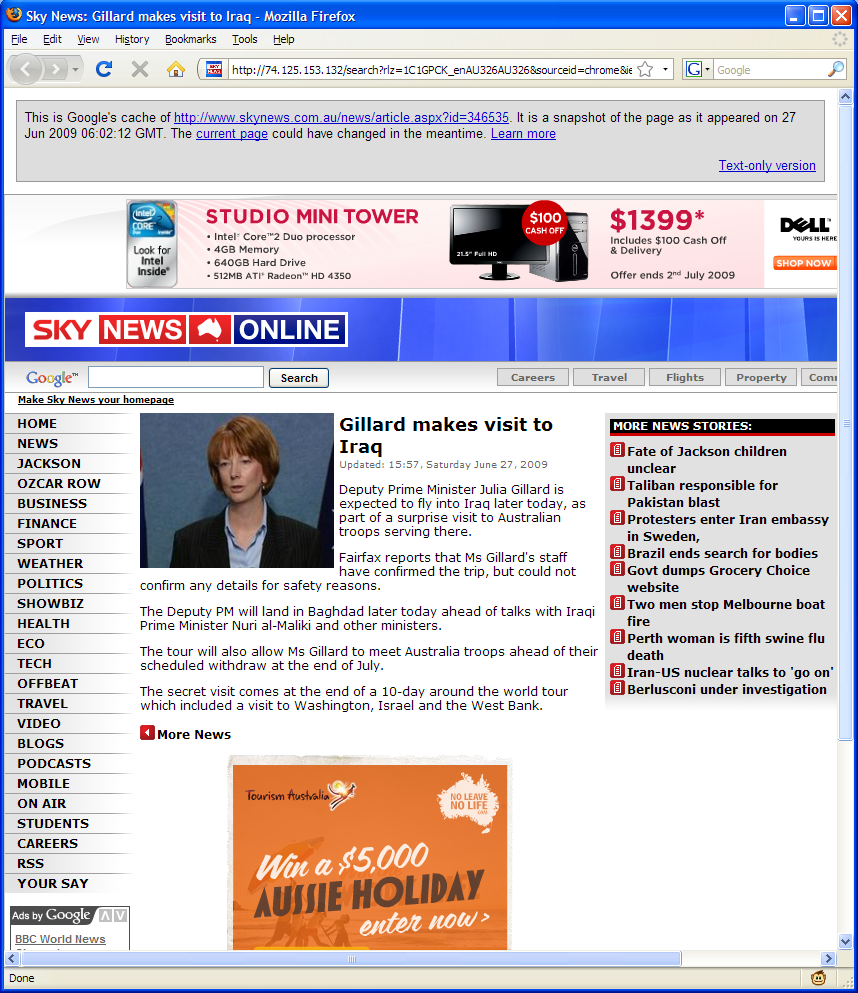Ho boy.
The Bushfires Royal Commission has been told staff answering calls at the Bushfire Information Line on Black Saturday were unable to see crucial information about the fires because of an IT upgrade.
More than 12,000 Victorians called the Victorian Bushfire Information Line or on Black Saturday.
Calls that were not answered went to Centrelink.
But the commission was told staff there were unable to see the Department of Sustainability fire database because an IT upgrade had accidentally blocked that access.
…
— ABC News Online
So on the hottest forecast day ever, and which everyone from the Premier down had warned would be the worst fire danger day ever, Centrelink staff, who are the designated backup responders for the bushfire information line, were blocked from getting the information they needed from the DSE web site?
Apart from the timing issues of IT upgrades to systems that are important to the fire-fighting effort, it appears to underscore the severe dangers of restricting network access unnecessarily.