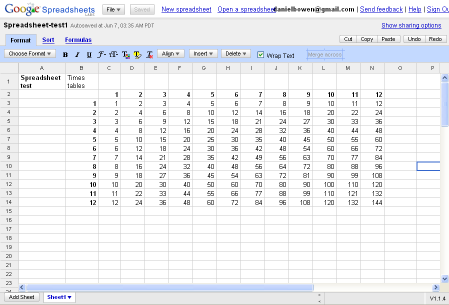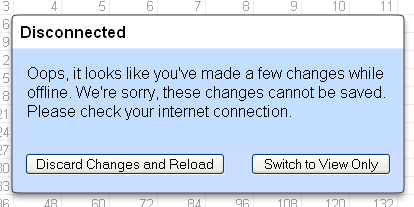A couple of weeks ago Josh posted about virtualising your overloaded, slow, not-rebuilt-for-years PC, and keeping it on standby within a new build in case you need anything on it.
How about the idea of keeping that new build clean — putting on only your most frequently used, essential applications, with everything else going onto a virtual PC?
For me, that would mean Office, Firefox, my usual web-building stuff (Photopaint, UltraEdit, Filezilla), Nero, and one or two others, such as perhaps Trillian. I’d draw a line under them, and anything else not worthy of a permanent spot in my Windows setup would be virtualised, possibly in various separate virtual PCs, setup for different roles: one for Visual Studio, one for trying out freebie apps from mags, a Linux setup for LAMP development, one for stupid software that insists on running as Administrator, etc, etc.
 What to use for the virtual machines? There’s a few different options.
What to use for the virtual machines? There’s a few different options.
The freebie Virtual Server will only support Windows NT 4 and above, and only server OS’s, which to my mind would unnecessarily weigh down your virtual machines with more than they need. (Linux as a guest OS seems to be coming.)
Another option is the free VMWare Server, which will host a wider range of guest OSs.
The non-free Virtual PC will host just about any x86 operating system. If you don’t want to try the 45 day free trial, it’ll set you back A$215 or so, or it’s available via MSDN Universal.
A problem would be performance, of course. It’s not like emulating a 2Mhz 6502 under BeebEm. But then, hopefully it’s not as bad as what I’ve seen on my brother-in-law’s PowerPC Mac trying to run x86 AutoCad in Windows 2000.
Nonetheless games and other performance-intensive apps may not perform well under virtualisation, especially if they require particular hardware. And yet they would benefit the most, as they often have installers that wreak havoc on Windows setups, chucking weird-arse DLLs everywhere. As the “Virtual PC Guy” is fond of telling us, a lot of the older games run okay, but newer ones might be a problem.
Maybe the only solution there is to put them on a completely separate computer, or move up to Intel’s latest chips which have better support for virtualisation.
Or give the whole thing up and resign yourself to a slow computer with rebuilds every year or two.
I think I’ll try Win98 with a couple of recent-ish games (say, Midtown Madness 1 and 2) and see how it goes.

 I love the idea of
I love the idea of  As Bill Gates prepares for semi-retirement, The Guardian has looked at where the
As Bill Gates prepares for semi-retirement, The Guardian has looked at where the  What to use for the virtual machines? There’s a few different options.
What to use for the virtual machines? There’s a few different options.