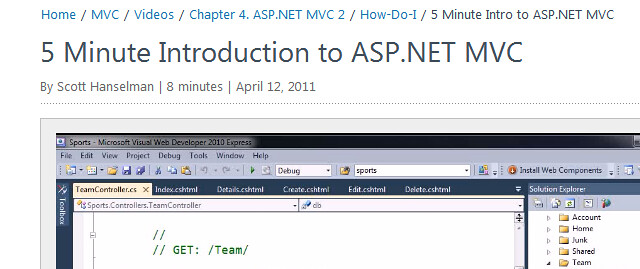I have two desktop PCs at home; a no-name and an HP.
One of the big benefits of the HP is that the specs are all online, which has made checking hardware and preparing for upgrades easier. This and the slightly better build/design is probably enough to have me looking at name-brand PCs next time.
The specs for the no-name one were online (as part of the product sales information), but have recently disappeared, so — more for my own purposes than anything else — I’m copy/pasting them both here, with corrections for previous upgrades.
Yes, I realise they’re both long in the tooth. I’m on a budget here. No doubt this will all look pretty funny in 5-10 years when looking back.
Tintin
We use this as the workhouse computer, office stuff, that kind of thing.
Bought off Zazz in 2007.
Case: X-Sonic 7022 ATX
Processor: Athlon 64 3500 (2.2Ghz) 64 X2 Dual Core 4400+, 2.3 Ghz
Motherboard: Gigabyte GA-M61SME-S2 with onboard graphics (GeForce 6100), PCI-E, 6xUSB2.0 (two at front, four at rear), LAN, Audio etc.
Hard Drive: Samsung HD250HJ 250GB SATA with 8Mb Buffer
Optical Drive: Samsung WriteMaster 18x Dual Layer DVD+-RW Burner
RAM: Transcend 1GB DDR2 533Mhz 3Gb
(Previous posts on this PC: When I bought it; shopping for a CPU upgrade; installing the CPU)
Haddock
This one is a tad faster, and is used for video capture and editing, as well as everyday stuff.
HP Pavilion a6760a
Case: Mid-size ATX (one of those standard circa 2009 HP jobs)
Processor: Intel Core 2 Duo E7400 (2.8 Ghz) — I really like that the HP web site includes upgrade information for this.
Motherboard: MCP73M01H1 (Napa)
RAM: DDR2 2Gb (2x 1Gb) PC2-6400 4Gb (2x 2Gb) PC2-6400 — I notice that Windows 7 32-bit can only currently see about 3.3 Gb of this, so I’m thinking a switch to 64-bit Windows may be in order, if I can determine that all of the hardware supports it.
Video: NVIDIA GeForce 9300 GS
Audio: Integrated Realtek ALC888S Audio
TV-tuner: AVerMedia DVB-T/PAL — of all the TV tuner cards I’ve had over the years, this has been the smoothest running.
Hard drive: 500 Gb, SATA, 7200 RPM. I’ve just plugged an additional Western Digital Blue Caviar 1Tb drive (also SATA, 7200 RPM) in to add to the capacity.
Optical drive: DVD+/-R/RW 16X 12X +/-DL LS 12X RAM SuperMulti SATA drive
Power: 300W power supply
(Previous post from when I bought it.)
PS. A bloke at work upgraded his PC to 32 Gb of RAM. Makes me feel quite inadequate. Damn DINKs.