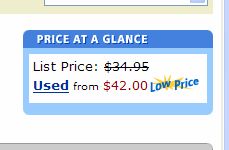I’ve been singing the praises of Lookout for a while now, although I was beaten to the punch on this blog.
Well it seems Lookout has some competition and after just one day of use I’m impressed.
The free Copernic Desktop Search allows you to search across the contents of your PC including files, emails, attachments, music and video. It’s lightning fast although the search tool it can install on your task bar can make it a little cluttered, especially if, like me, you’re running Google Desk Bar and have Windows Media Player running in minimised mode. Unfortunately it doesn’t index Firefox bookmarks or history, only IE, nor does it index OneNote files but with any luck and an avalanche of requests that will hopefully change.
From what I’ve read it’s offering what Microsoft plan to include in some future version of Windows and what Google are planning on offering in a tool called ‘Puffin’. Why wait though? It’s small, fast, works and is available now.
ONE HOUR LATER…
More and more impressed – wanted to find REM’s ‘Bad Day’ in my disorganised music folder, I swear it was displaying the result before I finished typing the ‘y’.