I thought I was going crazy the other week. I had a Word document, overdue for sending to a professional printers, with an incorrect footer on pages 7 and 8.
So I tried to fix it. Double-click on the footer. Amend “September” to “December”, like this:
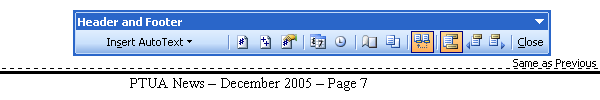
Click the Close button on the header/footer toolbar… and it changed back to “September”.
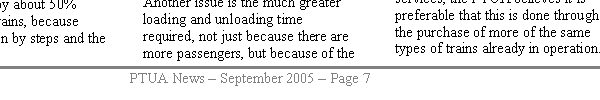
I swear, I must have messed with the thing for about half an hour, trying it over and over, even trying to blank out the footer completely. The change just would not stick. Turning on and off the “Same as previous section” didn’t seem to help either. I tried it on my main machine (Office 2003) and the other one (Office XP). Same result. Somehow, somewhere, it was remembering September.
Possibly it’s something to do with all the sections I have in this document. It’s a newsletter, and has a mix of 3 column (article) and 1 column (heading) sections. Not that it’s any excuse. But perhaps it’s a fairly obscure problem; there’s certainly nothing about it that I could find in the KB.
Eventually I somehow managed to get it fixed on page 7. Page 8 wouldn’t stick though. Given it was past the deadline, I gave up and sent it off to the printers as it was. Hopefully nobody would notice.
A couple of it got shot through to Tony. He found the same thing. He got Rae to try, and… she fixed it. And couldn’t understand what the fuss was about.
Later on I figured it out. If you double-click on the footer, things can go wrong. But if you go via the menus: View / Header and Footer, you’ll be okay. Bizarre.
Mind you, when you change it this way, it temporarily throws the page count and repagination right out. In this case, it suddenly thought it was on page 10 (when actually there were only 8 pages).
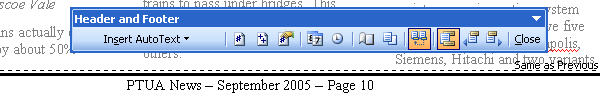
Still, the document was finally fixed, and the superb people at Flash Print in Collingwood (Melbourne), used the fixed version on the job, even though the file was 24 hours late.
But my conclusion? Page headers and footers are buggy when using lots of sections. Another item for the MS Word bug bucket.
![]()

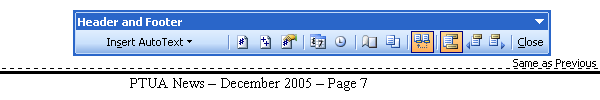
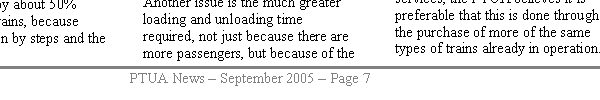
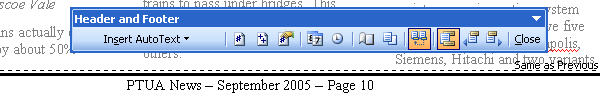
 This article
This article This article
This article And this story
And this story
 (By the way, when I was trying out the roundtrip HTML the other day, while reloading, Word presented me with a strange warning that it was going to query from some nonsense “Z” table to put data in the document. Bizarro. The test document did quote some SQL, but this would seem to suggest the roundtrip HTML isn’t all it’s cracked up to be.)
(By the way, when I was trying out the roundtrip HTML the other day, while reloading, Word presented me with a strange warning that it was going to query from some nonsense “Z” table to put data in the document. Bizarro. The test document did quote some SQL, but this would seem to suggest the roundtrip HTML isn’t all it’s cracked up to be.)