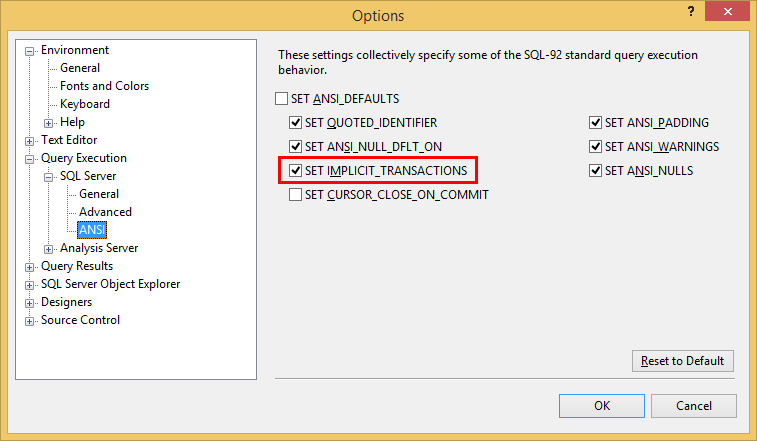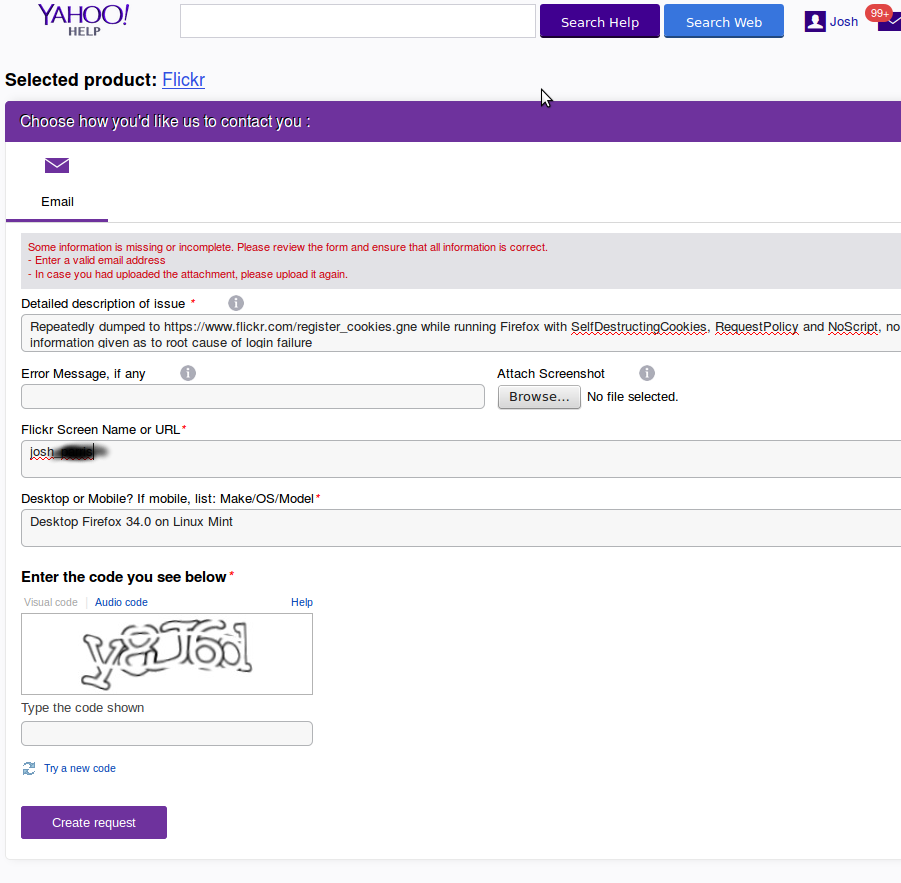Corrupt politicians have recently been in the Australian news.
It has been observed that money, in the form of political donations, is a corrupting influence. This causes hand-wringing, as banning donations is considered to hinder the freedom of political expression.
As a response to this demand for cash to finance political expression, suggestions are made that private funding of politics be replaced by public funding – basically an increase on the funding which parties already receive (something of the order of $2.48 per primary vote in lower house seats in the last federal election, for example). This grates those with a strong dislike of politicians and the political process. In addition, the current funding model of retrospective funding (based on votes received) disenfranchises new political views – it locks in the existing players by funding them, allowing them to campaign for votes that will fund them; those outside the system will not be able to break in.
To allow new entrants into the political system to be funded on an equitable basis, some kind of on-going polling could be done and a funding stream allocated on proportionate support in non-electoral polls.
However, switching to purely taxpayer-funded funding isn’t necessary, even if in effect the tax-deductibility of political donations makes them taxpayer subsidised.
Political donations are not the problem, the problem is that donors can be identified by the political party and and expectation of quid pro quo is raised. Beyond that, large donations from a single donor are also a problem – even if political party donations were anonymised and repudiable the donation’s existence could be inferred by the velocity of money flowing out of any anonymising system.
Let’s say you’re trying to run a corrupt political party under an annoymised donation system. Someone comes to you and says “I will give your corrupt party $10m, and I expect you to make this corrupt thing happen.” You’d then donate the $10m, and your donation would be pooled along with the hundreds of other donations made to the party. The Donor Anonymising Service (DAS) would then hand over a certain amount of money to the party, but it would not be $10m. It would be the stipend that the party had requested from the DAS, along with advice that the current amount held in reserve is enough to last at least X days, where X was the same number (give or take a couple of days) as it was yesterday. You don’t know if the $10m donation was actually made, all your party knows is that it’s got enough money to last X+2 days. You could up the rate of the stipend, but the DAS would scale back the reported window so that no extra information is revealed by the reported minimum duration the reserves will last. You’d limit the rate and number of times the stipend could be changed to discourage probing. Naturally, it would be illegal to make a political party aware of a donation or its amount.
Of course, then you have all the fun and games associated with loaning money to political parties, and with corrupt administration of a Donor Anonymising Service, but you get the gist of where we could go with this idea.