Just a quick mention of a cool online tool I found…
I was about to email off a PDF (that I hadn’t created myself) to a discussion list when I noticed it was 6 Mb… which seemed a tad excessive.
Digging around I found SmallPDF, which can shrink them down. It got down to 1.2 Mb, with no noticeable loss of detail/fidelity.
SmallPDF is free for two files per hour, with no watermarks, or USD$6 a month for unlimited, and they have a few other related PDF functions such as file conversions.
Worth a look if you need to do something like this.

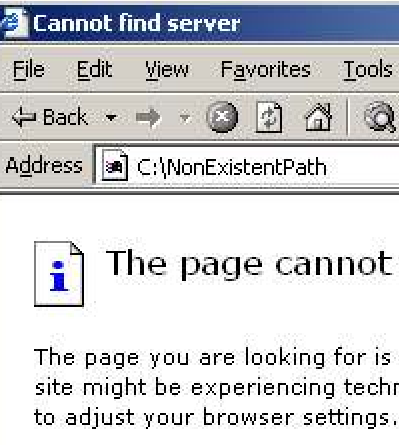 I’ve been discovering just how great PNG is for screendumps. It’s not lossy, yet it compresses particularly well for screendumps off Windows… even when there’s those gradient title bars that have become fashionable over the last couple of years.
I’ve been discovering just how great PNG is for screendumps. It’s not lossy, yet it compresses particularly well for screendumps off Windows… even when there’s those gradient title bars that have become fashionable over the last couple of years.