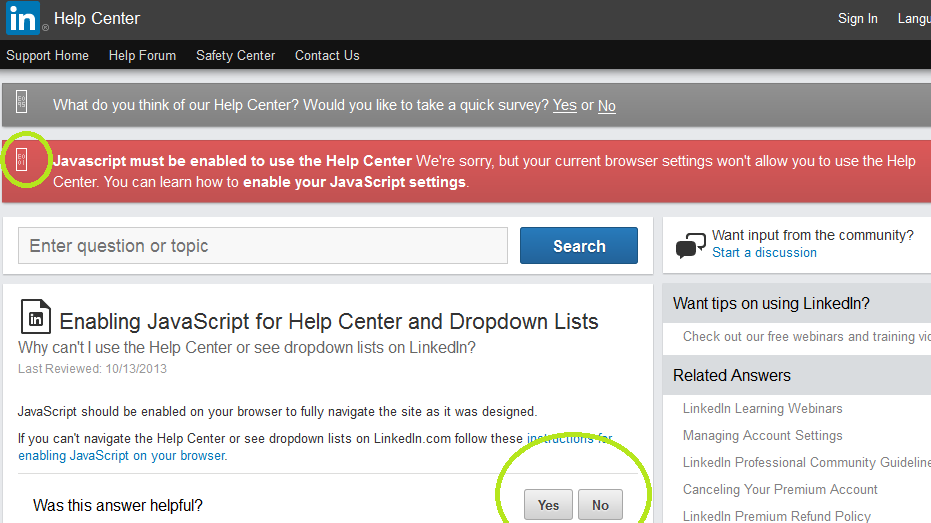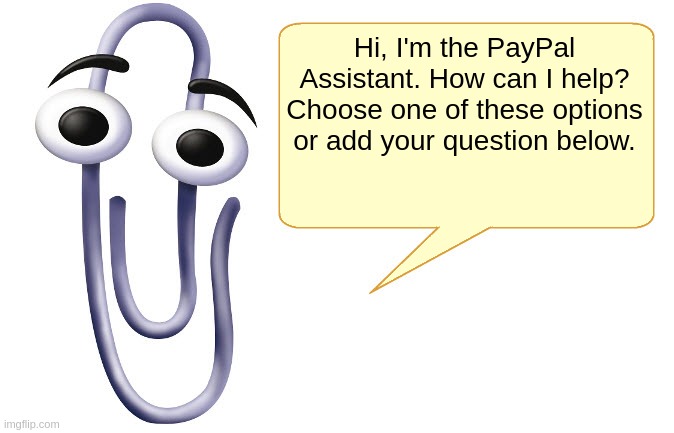
How can I block PayPal payments to my mobile phone number?
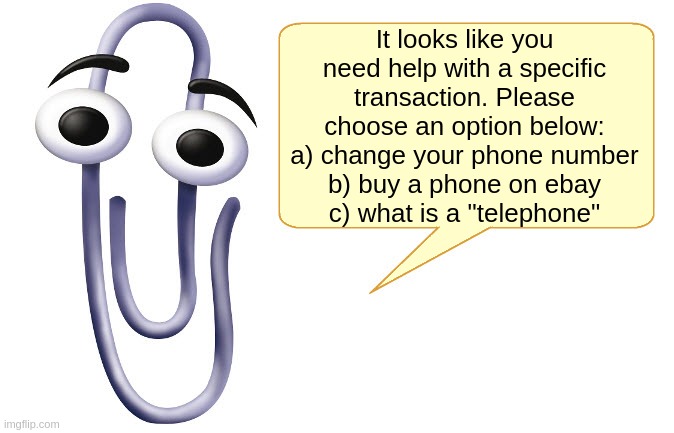
None of these
How do I confirm my mobile phone number with PayPal?
I found some articles in our Help Center that might help you. Check them out! If you need more help, please rephrase your question or type “need more help”.
How do I confirm my mobile phone number with PayPal?
How do I add, edit or remove a phone number on my PayPal account?
How do I edit my customer service email, phone number or website URL on my PayPal account?
– PayPal Assistant
need more help
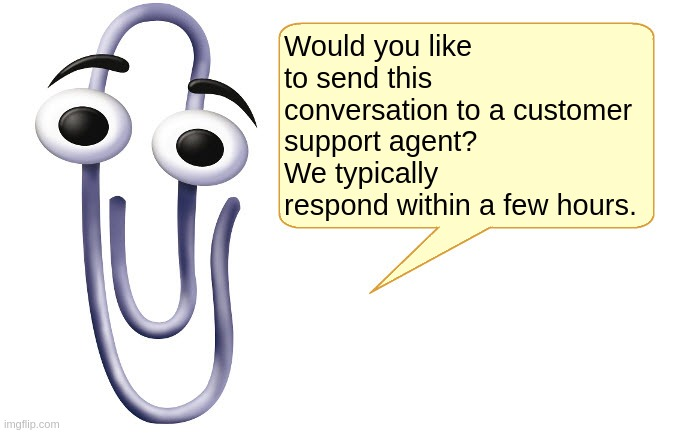
Yes
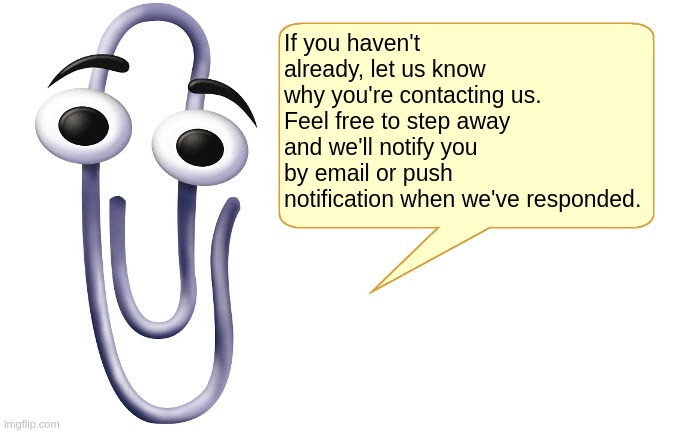
Hi Josh. I am not sure what you mean by block payments? Are you referring to notifications?
– Beth
No, I don’t want PayPal payments available to my mobile phone number. If someone tries to make Payal payment to my mobile phone number, I’d like it to fail immediately.
I see that right now your phone number is not confirmed and would not be able to receive payments at this time.
– Beth
But I get a text telling me I’ve got a payment, as far as the payer is concerned they’ve successfully made a payment. I don’t want this. I want payments to my mobile to fail, immediately.
In the sender’s account it would say that the payment is pending since the phone number is not confirmed. Unfortunately there is not a way to auto deny payments sent to your phone number. I apologize that this is not something that PayPal is able to do.
– Matthew
There’s also no way to reject payments sent to a phone number, other than contact the payer and ask them to cancel it from their end. Unless I want to refund payments to my mobile, which I do not.
The payments sent to your phone number will be reversed automatically after 30 days have passed, with no action required of you.
– Lindsay