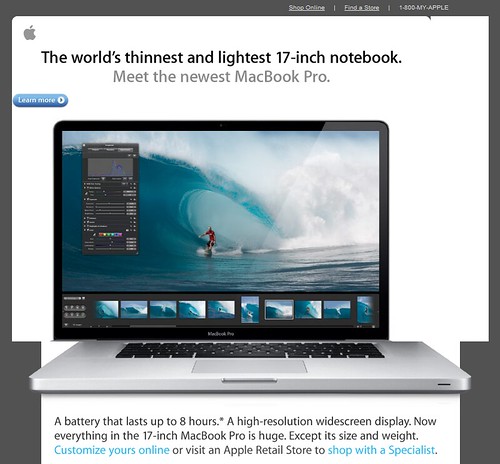On a couple of Yahoo Groups I’m on, we’ve noted spams coming through from long-time members in the last week or two.
The good news is there’s no need to panic. Most probably a spammer out there has worked out that person X posts to list Y, and is forging emails from them from a remote location. Which means it is unlikely that X’s computer has been compromised. (Though of course it’s good practice to have virus protection and regularly do scans.)
If you’re an Admin of a Yahoo Group, you might like to check the Posting settings (group management / Group Settings / Messages / Posting and archives). There is a Spam Filtering option which I believe is switched off by default (it might be a newly added setting).
On the groups I’m on, we had spam coming through, but setting the Filtering on seems to have prevented more of it.