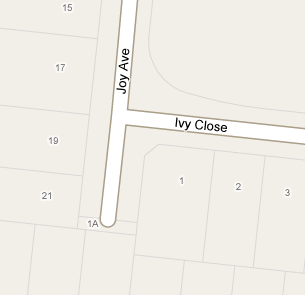Does anybody still use Mailwasher?
“MailWasher retrieves information about all the emails on the server. With that information (some of which is also processed by MailWasher) you can decide what to do with each individual email – download, delete, or bounce back.
If you check your account with MailWasher first, you can delete or bounce the emails you do not want. Then, when you use your email program, it downloads only the remaining emails, those that you want to read.”
MailWasher’s been around for a while, and I know some people still use it. I tried it some time ago, and it just didn’t seem worth my time to review the headers and choose which items to delete/bounce, as a prelude to actually downloading and reading my email. I might feel differently if I was still on dialup, or perilously close to my download limit. But as it is, if any spam gets through to my mailbox, I’m happy enough deleting it from my email client.
And given the spammers use fake originating addresses and rarely seem to validate the lists they use (I know this because they’ve faked my address as an originator, so I’ve seen the bounces), I’m not convinced bouncing spam back does any good.
So Mailwasher was great in the olden days of dialup, but these days… I guess some people still use it, but I don’t see the need.
Some people have taken to passing their email through Gmail (forward from your email address to Gmail, then read via Gmail’s POP or IMAP access), to make use of Gmail’s spam filters. My ISP has spam filters which work fairly well, so I haven’t resorted to that yet.


 With
With