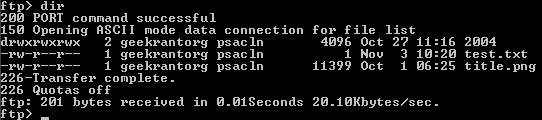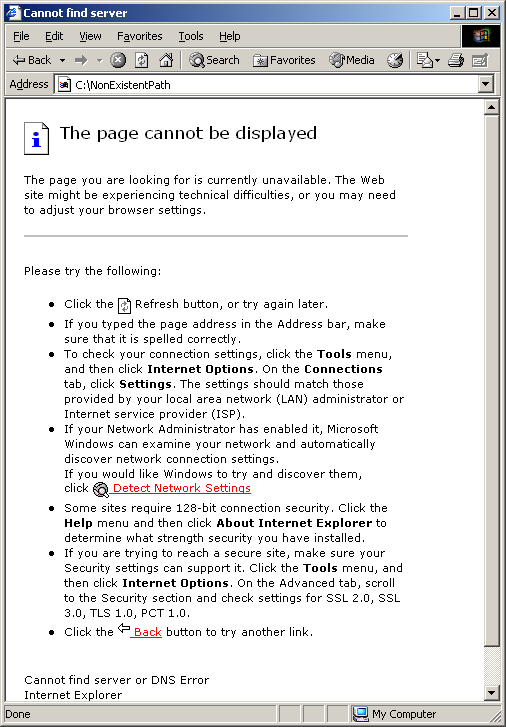Hax0r gameshow contestant wagers $1337 on Jeopardy. (via Rick)
Gary Schare, Director of Windows Product Management at Microsoft, talks about the future of IE, its features and security. (Via Cameron Reilly)
Speaking of ADO (which I was yesterday), trying to figure out the black magic that is an OLEDB connection string? Try here.
Feel like writing a little C++ or Java applet for your phone? Here’s tech specs for Nokia phones. For me that’s the kind of project I’d love to do, but it will have to happen after I invent a time machine so I’ve got the time to do it in.