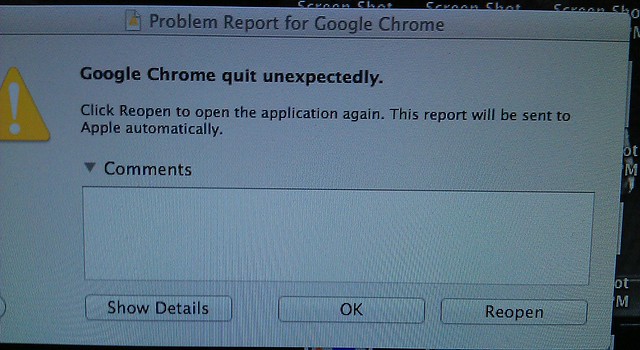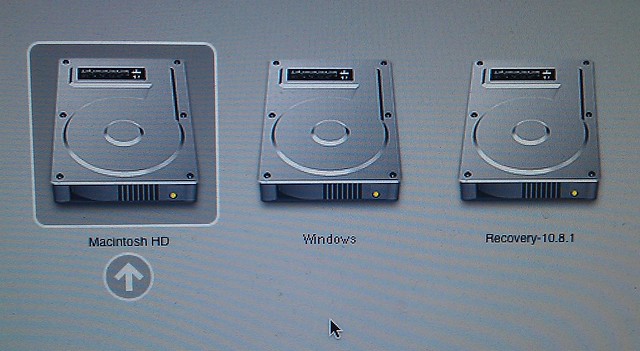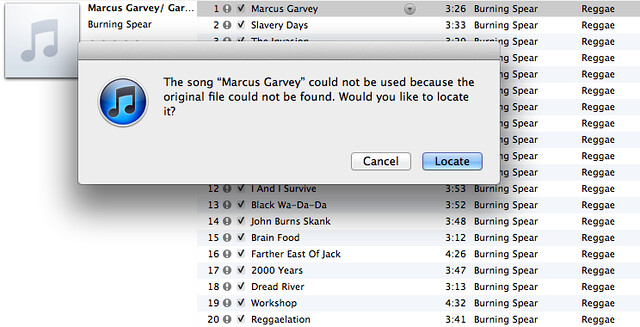I’m trying to nail down a repeated Blue Screen Of Death on one of my PCs. It’s only happened in the past week or so, on my 3ish year old HP a6760a desktop, in both Win7 32-bit (which I’m phasing-out) and 64-bit (which I’m moving to).
The crashes seem to happen in a couple of places, but this one is typical (output of the dump file via NirSoft Blue Screen View, with a little re-arranging of its HTML output):
| Dump File |
122912-22417-01.dmp |
| Crash Time |
29/12/2012 9:15:14 AM |
| Bug Check String |
NTFS_FILE_SYSTEM |
| Bug Check Code |
0x00000024 |
| Parameter 1 |
00000000`001904fb |
| Parameter 2 |
fffff880`0a707068 |
| Parameter 3 |
fffff880`0a7068c0 |
| Parameter 4 |
fffff880`012ea820 |
| Caused By Driver |
Ntfs.sys |
| Caused By Address |
Ntfs.sys+b7820 |
| File Description |
|
| Product Name |
|
| Company |
|
| File Version |
|
| Processor |
x64 |
| Crash Address |
ntoskrnl.exe+7efc0 |
| Stack Address 1 |
|
| Stack Address 2 |
|
| Stack Address 3 |
|
| Computer Name |
|
| Full Path |
C:\Windows\Minidump\122912-22417-01.dmp |
| Processors Count |
2 |
| Major Version |
15 |
| Minor Version |
7601 |
| Dump File Size |
291,720 |
I’ve tried ensuring all patches were in place; that didn’t help.
Then I tried rolling back using System Restore to before it was happening. That didn’t help either.
Now I’ve tried installing the latest BIOS patch, which HP does say can help with some Win7 BSODs (though not specifically what I’m getting).
So far so good, will see what happens from here.
Update 1/1/2013: Still getting crashes. Interestingly, most (possibly all) seem to occur when Chrome is running, and particularly on pages with Flash. I have removed Flash, but it seems Chrome has built-in Flash support. So… I’ve temporarily removed Chrome to see if it stops happening. (It was up to date: Version 23.0.1271.97 m).
Update 1/1/2013 10pm: Not sure that helped. I did do a full malware check using MSE, which found: OpenCandy adware — it reckoned it was in D:\Users\Daniel\Downloads\avc-free.exe — which I think is a free “Any Video Converter” product I was mucking about with recently (I don’t think it’s the one I settled on). It’s not clear to me that OpenCandy would be causing these crashes, especially as I don’t think it was even active. Have removed it anyway.
Update 2/1/2013 8pm: Well, this is entertaining. Still getting crashes, and now it’s not booting at all. In fact it’s not even getting to the BIOS startup screen. Obviously some serious hardware problem.
Update 2/1/2013 9:15pm: After trying many suggestions from the HP support web site, such as unplugging all devices and even disconnecting hard drives and removing RAM, no luck. The power goes on, the CPU and video fans spin, but no display at all, not even the customary single beep.
I’ve posted to the HP forum hoping someone there has some ideas.