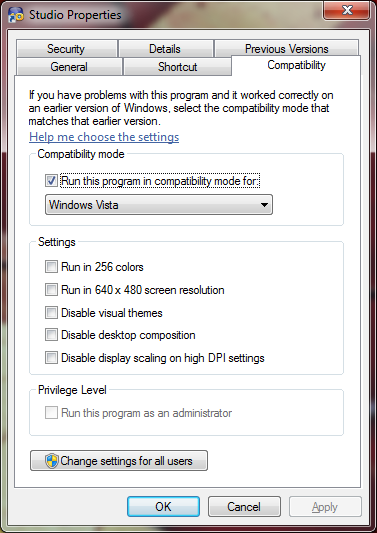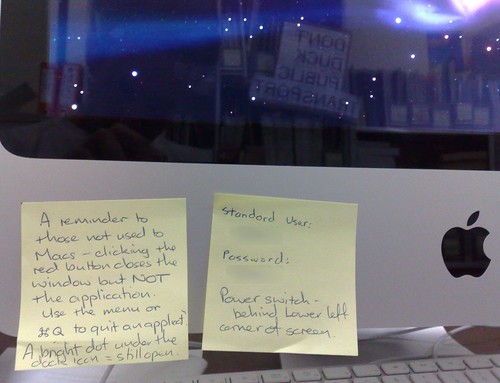I haven’t found the root cause of the Windows 7 temporary profiles troubles I’m having, though one suspect is still Google’s updater (as it popped up again last night after installing Google Sketchup).
Sure, a reboot will clear the problem, but what if you have a job running on the machine that you don’t want to stop? Like MediaCenter recording a TV show?
Here’s another way of clearing it: log onto another account (not the one you’re having problems with, but it doesn’t matter if once again you get a temporary profile), and run Regedit as Administrator. Go to HKEY_USERS, and look for the keys matching the affected user(s), eg HOSTNAME_USERNAME. Select the key and choose File / Unload Hive.
That user should then be cleared.
(via an answer in this post).
Still hunting for the root cause, but in my case it really does seem to happen when Google’s Updater is on the plot. Apparently you can use Process Explorer to work out which process has c:\users\USER\ntuser.dat locked, though when I tried that, it didn’t seem to find it. But certainly some Google processes were running at the time.