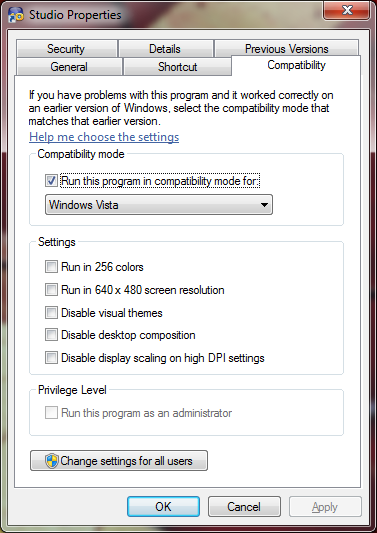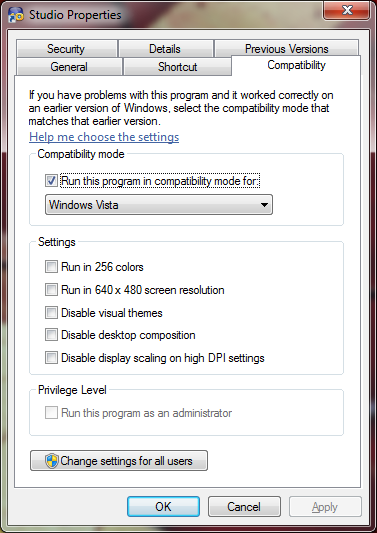 I’m quite impressed with Windows 7’s compatibility settings. They seem to have made it possible to use software which the official Upgrade Advisor says will require purchasing a later version, even without resorting to XP Mode, which being Virtual PC-based, would surely be a good deal slower. And of course some applications just work as-is.
I’m quite impressed with Windows 7’s compatibility settings. They seem to have made it possible to use software which the official Upgrade Advisor says will require purchasing a later version, even without resorting to XP Mode, which being Virtual PC-based, would surely be a good deal slower. And of course some applications just work as-is.
Some of the old software I’ve tried so far.
Office 2003 — works fine as installed.
Pinnacle Studio 10 — install the software, then the 10.8 patch for Vista from Pinnacle. Set compatiblity to Windows Vista, and it works fine. (The Windows 7 Compatibility Center recommended paying for an upgrade on this. I wonder who provided Microsoft with those details??)
Auran Trainz 1.3 — install, then set compatibility to Windows XP.
Kahootz 3 — install, works fine.
As I get around to installing other stuff, I’ll update this post.
Midtown Madness 2 — seems to work okay, though it defaulted to the wrong audio output device. I’m not sure; it seemed to set the correct directory permissions on the Players directory (within the program files), which it didn’t used to do under WinXP. Or maybe my fiddling with it trying to get the sound working did it. Either way, it doesn’t seem to need the Compatibility setting set on.
Traffic Giant (Gold Edition) — worked okay except the title and cut-scene videos, which required setting compatibility to Windows XP. And the settings (eg graphics resolution) wouldn’t stick permanently without all users having write-access to the program directory.
The Movies (and Stunts and Effects expansion pack) — Apart from having to manually start the installation (the auto start just generated an error), and telling it not to install Media Player 9 or DirectX 9 (which seemed to cause another error), it seems to work okay.