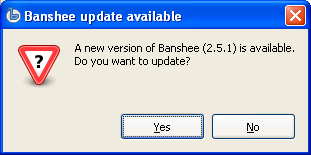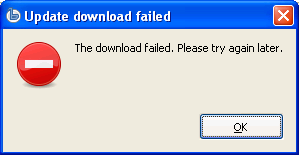Driverless vehicles are coming. A clear legal framework will make them come all the sooner, and there’s an opportunity to make autonomous vehicles as safe as passenger aircraft.
Make the manufacturer(1) solely responsible for all liabilities incurred by the vehicle, driverless or not. Transfer this liability to anyone who modifies the vehicle without manufacturer approval(2) – covering up sensors, adding systems, modifying software etc. While autonomous, fines for driving infractions are the responsibility of the manufacturer; demerit points are treated as unidentified and the fine for failing to identify the driver is payable by the manufacturer. Annual vehicle registration fees(3) remain payable by the vehicle owner, but third party insurance costs – personal and property – are remitted to the manufacturer, who could be expected to pay you to… not drive the car – if you drive the car, that creates an uncontrollable liability, but if the car drives itself then the risks are only those that are those due to the product, which presumably would lead to product improvement to decrease crashes and injury.
How would you force owners of cars that are the liability of someone else to properly maintain them? Simple; you make the manufacturer cover maintenance costs too – tyres, servicing etc. So now we’re getting to the point where we ask: what are people paying for cars that they only have to cover the running expenses for? How does the manufacturer recoup the cost of maintenance? Doesn’t really matter, but I think you’ll see that driverless cars will only be able to be leased, or hired, or rented, or some other such model. They’d basically be taxis – paid for by time and distance.
Every driverless crash will be investigated by a federal body – the Australian Transport Safety Bureau. To aid investigations, vehicles will be required to detect crashes and refuse to function after them; extensive data logging like on aircraft will be mandated. Because of the lack of humans involved, crashes come down to systems failure and the crash rate should be highly controllable.
(1) Autonomous vehicle manufacturers might baulk at these plans to make them directly fiscally responsible for their products. Fine; they could instead put an insurance/finance company in as the responsible entity, but whomever is responsible would have to prove to the government their capability to meet their contingent liabilities.
(2) That is, you can hack your car if you want. But if you do, you wear the (potentially quite substantial) risks associated with having done so. Find an insurance company that’s willing to cover you (ha!).
(3) Why do we charge registration fees? Owning a car doesn’t impose any costs on society. Driving it does; parking it does. There ought to be taxes on… tyres. The consumption of tyres by a vehicle is roughly correlated to the wear and tear on infrastructure and other externalities. Motorbikes, two tyres; semis eighteen or more. There are already taxes on fuel, again because of externalities – and presumably, because they’re easy-to-levy taxes that are hard to avoid. But infrastructure wear is not a function of fuel consumption, but it is a function of using tyres. The problem with a tyre tax is that people will naturally buy tyres that last a long time, rather than other considerations – for example braking efficiency; to address this some wear factor ought to be applied too.