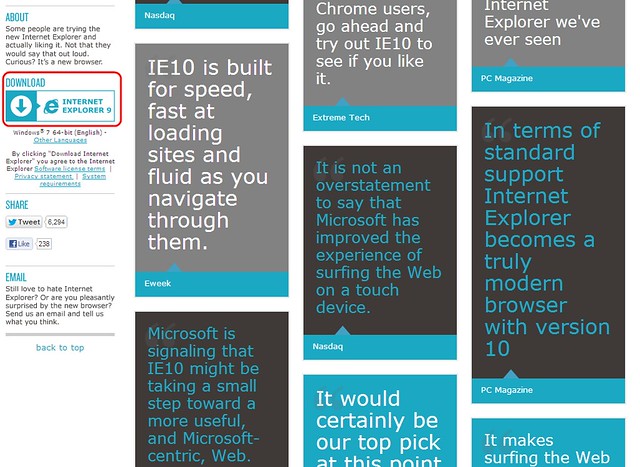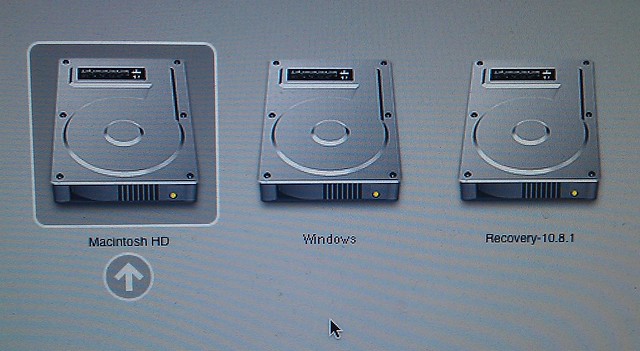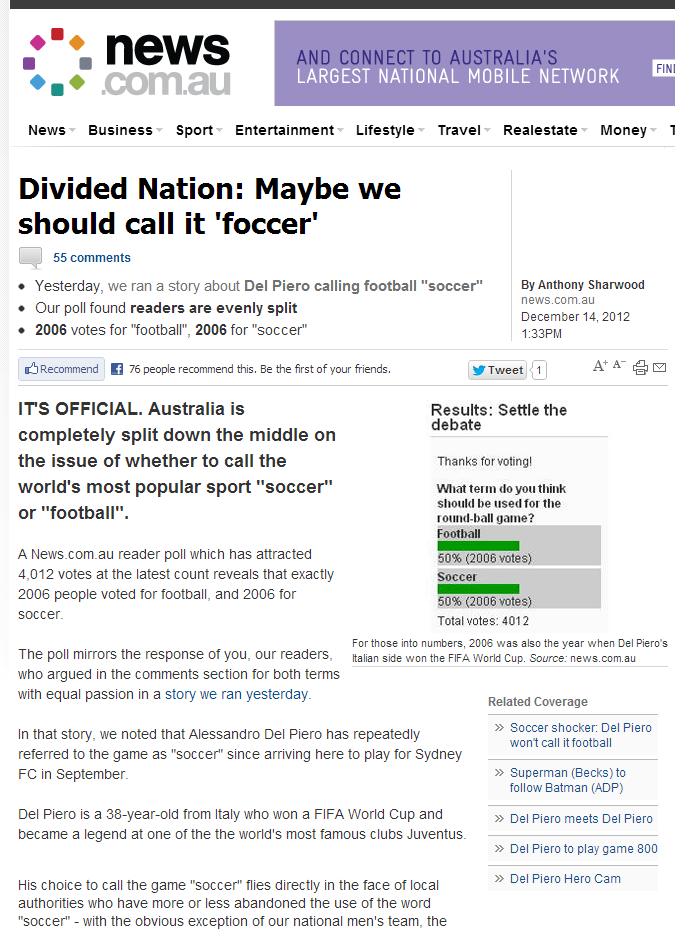Ever since I came across browser fingerprinting, it’s been very hard to ignore that little voice in my head that tells me they’re out to get you. I routinely rock the Internet with JavaScript and Flash disabled thanks to NoScript and the similar NotScripts on Chrome, and have, in the past, been satisfied that these precautions were enough to stop the bad people on the Internet. If my browser was dumb, it couldn’t hurt me.
I routinely leave cookies enabled because they don’t present a system security threat. There are cross-site supercookies, but they’re implemented outside of the HTML cookie world — they’re done with Flash and JavaScript, so not so much of a problem with my configuration. In the future I’ll be disabling third-party cookies.
Disabling third party cookies doesn’t do much good with browser fingerprinting. I hadn’t realised how unique my browsers are. So Firefox gets FireGloves, which will work even for pages where I’ve enabled JavaScript et al. FireGloves changes HTTP request headers so that instead of my systems actual values, the most generic values found in the Internet are used instead; it can also cycle through them randomly.
Because of the interminable delay in page redirection on my grossly underspec’d netbook, I’ve added Don’t track me Google (which Chrome will download but then leads you to believe it won’t let you install, but if you click *->Tools->Extensions, then drag from the download bar onto the Extensions list will install just fine).
Because the Australian government seems increasingly intent to read my mail, I’ve gotten quite interested in preventing them doing so. Encrypted communications provide private browsing — what goes back and forth is a secret, but not who are having the conversation. The EFF’s HTTPS Everywhere (which works on Firefox, and kinda on Chrome) enforces a preference for SSL communications where available. However, in the real-world parallel to the electronic, that ensures that instead of my ISP being able to see me walk around the streets and then into glass-walled buildings, the buildings now become opaque. They still know what buildings I’ve walked into. The government wants to know what buildings I’ve walked into because… ummm… the building which has bomb-making instructions… we can prove… ummm… something. But now we’re safe! The ineptitude of the government’s censorship plans leaves me with no desire to allow random ISP and government employees to rifle through whatever-it-is-I-do-on-the-Internet whenever they feel like it.
As such, the next step is to start using an anonymising network; initially I2P seemed to be just the ticket. I2P is an unofficial top level domain, and under it you can find — amongst other things — eepsites, anonymously hosted web sites. Problem is, they serve HTML, and the pages could refer you off the .i2p TLD thus exposing your IP address (they might do this via a web-bug or something as innocuous as externally hosted CSS file). I2P is primarily a darknet, not an anonymising proxy; it’s an internet that doesn’t play by the same rules, and the effect is that no-one on it can identify anyone else on it (with some demonstrated exceptions). The I2P network seems to be populated by scary people and paranoid people. By far the biggest problem is that I2P doesn’t work very well for surfing the Internet, due to it’s limited out-bound connection (outproxy) to the wider Internet. Given the http://i2p.to proxy allows viewing this darknet from outside, there’s not much point running I2P unless you want to anonymously publish information.
So while I2P isn’t enough on it’s own to hide your identify online, it isn’t really enough anyway. I don’t want to wander the darknet, I want to be out in the light of the Internet using my Cloak of Invisibility. This is where the only (non-VPN) game in town comes in, along with all its demonstrated weaknesses: Tor. The Tor network is accessed via the TorButton plugin.
When using TorButton, to minimize your risk profile you can’t run random crap on your browser — you’ve got to just browse. As such, the Tor developers recommend you use TorButton with a bunch of other tools (many of which I’ve already mentioned), which are all helpfully bundled up into the Tor Browser bundle, a secured version of FireFox — not a plugin — that uses the Tor network. They’re also very down on embedded environments like Flash, Sliverlight, Quicktime, RealPlayer… you get the idea. In addition, those datafiles that carry active content — .DOC and .PDF — scare the willies out of them, and they want you to only open them once you’re disconnected from the Tor network.
In fact, they go so far as to recommend Tails running inside a VM, which means all your traffic goes via Tor. That seems to be the optimal solution.