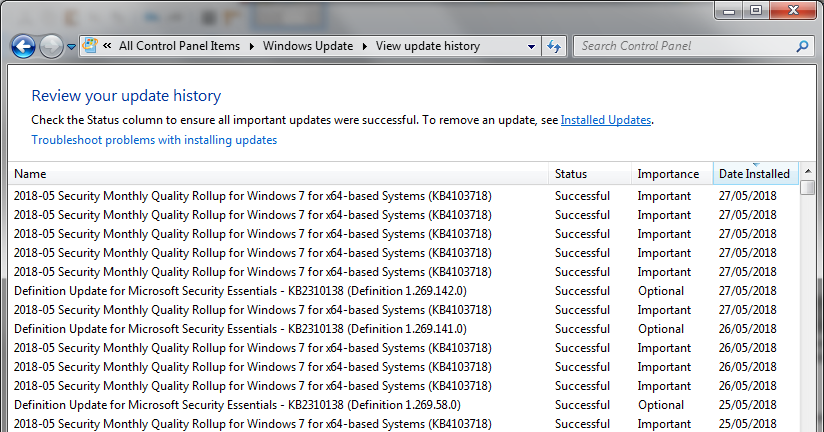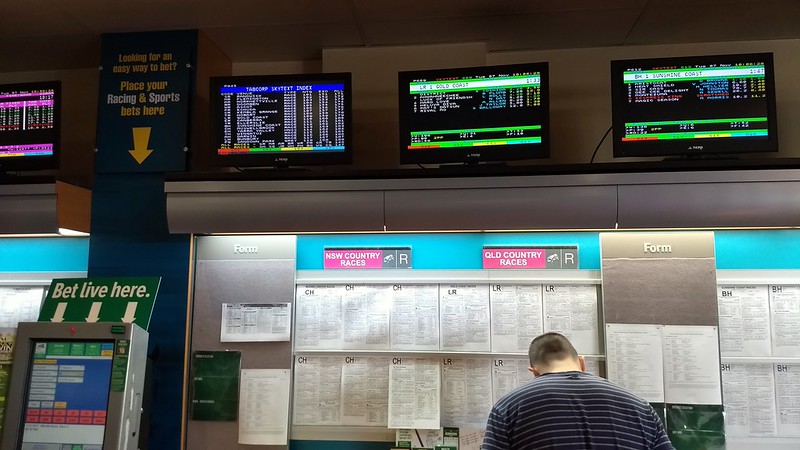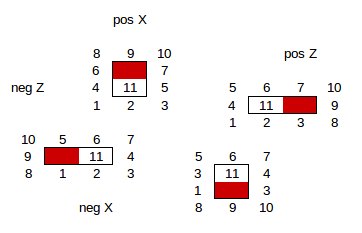All my electricity is green: my retailer buys RECS sufficient to back my electricity purchases. As such, I don’t care how much electricity I use, except such that it costs me money.
Breakeven analysis is fun.
My house has a twelve year old 160 litre resistive electric hot water service (HWS). General opinion seems to be that a HWS will last perhaps as long as 12 years before failing (my last house had one that was 30 years old and still going strong). It’s currently inside the house (taking up valuable floorspace), and may not survive being moved outside in the coming renovation. I want an instantaneous gas HWS (unlimited hot water at exactly the temperature I dictate), but refuse to use gas.
Instantaneous electric HWS exist and are only about $1000, but require three-phase power (an upgrade costing a surprisingly small $1000, plus electrical work on my side of the divide). How much power will it consume? Turns out, the same as resistive heating the water, but it’s all peak electricity. That pushes its daily cost quite high. There are other HWS options; reusing the existing tank (free-ish), replacing it with a larger tank (still resistive, $1000), sucking up all the spare electricity from the PV solar system (perhaps $1000), or a heat pump ($3400), and combinations of the above.
I was able to figure out how much electricity we’re using to power our HWS by virtue of it being on a separate meter to the rest of the house – 4.6kWh/day, costing about $0.85/day because it runs off peak. Hot water consumption is expected to increase after the renovations. It turns out that how much hot water is consumed, and when, is very important for accurately pricing electricity consumption. I’ve a fairly complex spreadsheet modeling current and projected consumption patterns, and the resultant energy requirement timing and costs. We have a PV solar system, which is how I thought I could push our cost of hot water down – heat it from the panels during the day, when electricity is cheap for me ($0.119/kWh). If your tank is too small (which ours will be/nearly is already) then you’ve got to heat using electricity other than cheap solar electricity.
I calculated the Total Cost of Ownership at the 5 year mark, and the average daily cost of hot water for the various options (note, this is for my projected hot water consumption profile – yours will differ, altering the values):
| Option | TCO | Daily Cost |
| Keep existing HWS, peak electricity | $4,340 | $2.27 |
| Keep existing HWS, off peak only, coupled to instantaneous electric HWS | $7,411 | $2.69 |
| Buy 315L resistive HWS, off peak only | $5,497 | $2.46 |
| Keep existing resistive HWS, run off PV solar and off-peak | $3,764 | $1.51 |
| Buy 315L resistive HWS, run off PV solar | $4.968 | $1.63 |
| Buy 315L heat-pump HWS, run off PV solar | $3,888 | $0.27 |
The heat pump can run off solar using its built-in clock, saving $1000 in diverter costs. You can see that its TCO is a little more than a salvage job on the existing HWS run from solar power, but the daily cost means the heat pump is going to pull away at a mad rate. Hot water that cheap is making me think of grand ways to heat my house.