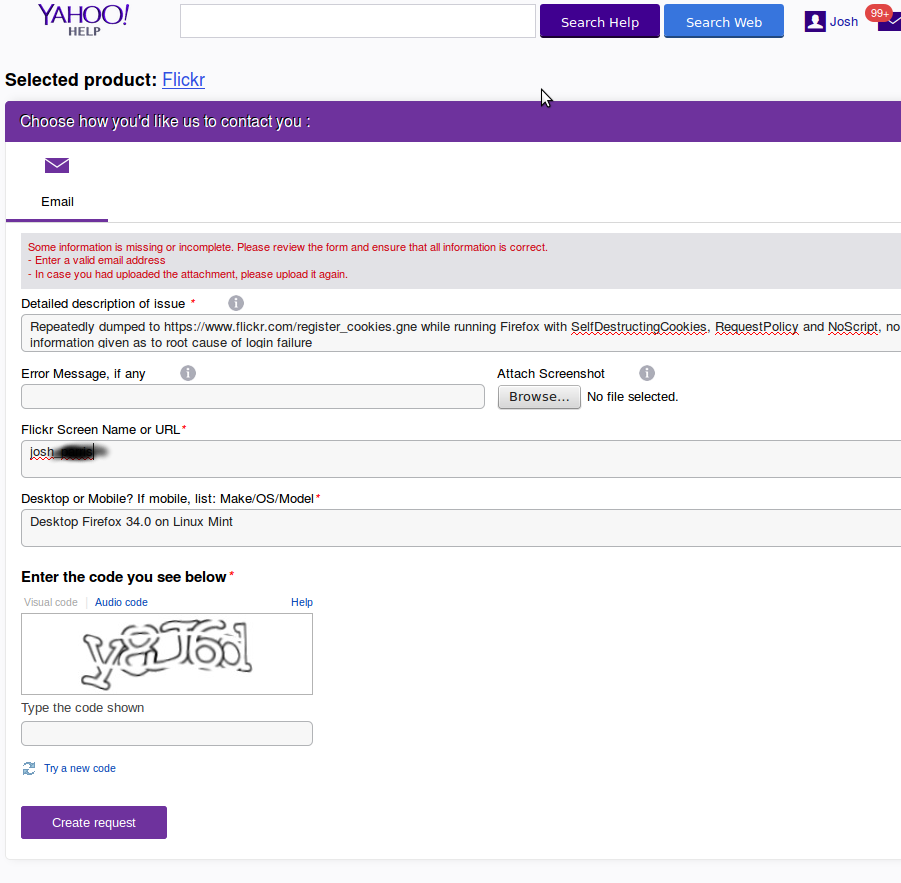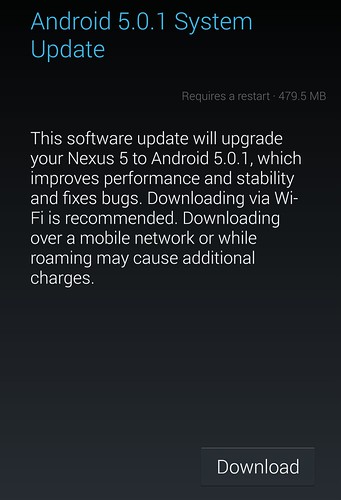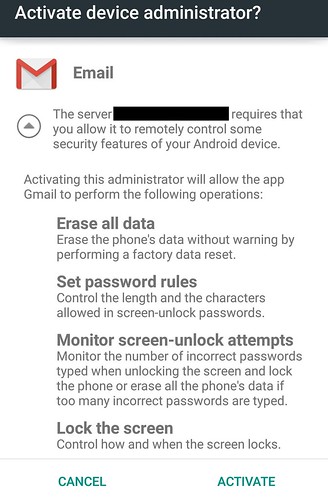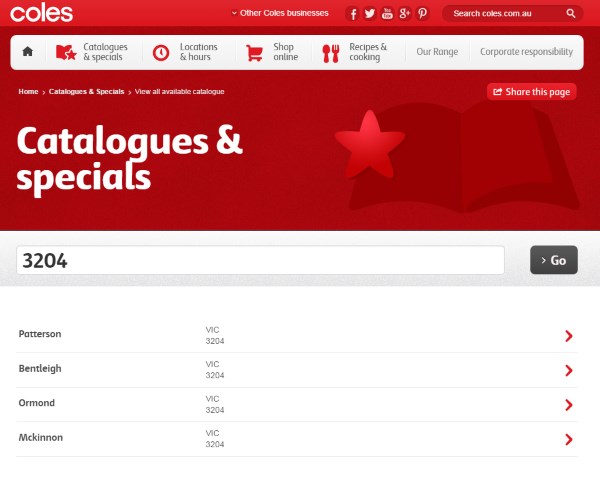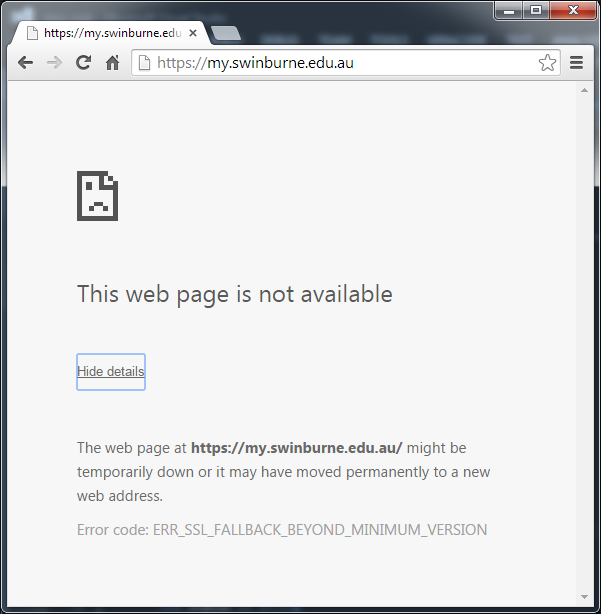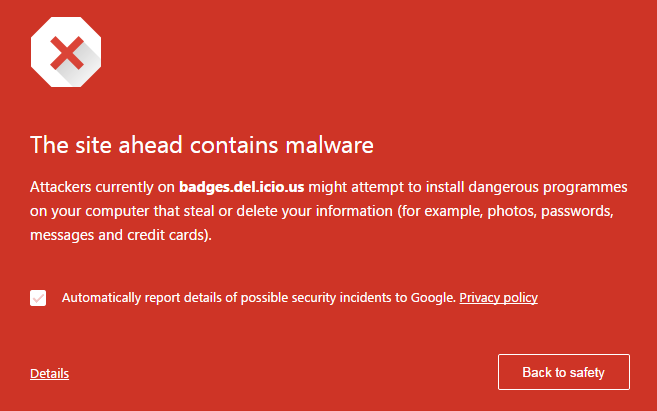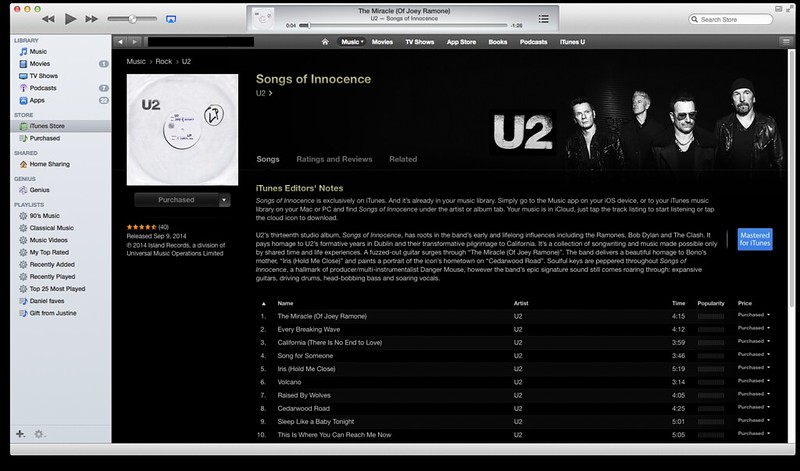From the I’ve been trying to get this to work — this tip may save you some time department:
Apache FOP is for doing graphics with XML and XSLT.
FOP version 0.95 came out in August 2008. 1.0 in July 2010. 1.1 in October 2012.
ZXing is for doing QR codes.
ZXing 0.1.2 was released in March 2012, and seems to no longer be in active development.
The important bit: As far as I can see, ZXing works fine with FOP 0.95 (which was current when it was released), but not with later versions.
I kept getting these errors:
SEVERE: Image not available. URI: (instream-object). Reason: org.apache.xmlgraphics.image.loader.ImageException: The file format is not supported. No ImagePreloader found for null (No context info available)
org.apache.xmlgraphics.image.loader.ImageException: The file format is not supported. No ImagePreloader found for null
With any amount of fiddling, I couldn’t get it to work on Windows and Java 1.7. Nobody online appears to have noted this issue. You might have more luck…
Or maybe there is no solution to it. If so, I hope this saves you some time.
(Barcode4J, which we also use, seems to work with all currently available versions of FOP. It also has QR functionality, provided via ZXing, but this is only available in the unreleased code, which presumably has alpha status, and you have to build yourself. Barcode4J also hasn’t been updated in some years, last released in December 2010.)